Using GPT-3, Xerolag enables you to generate blog posts, articles, short copy for social media and other marketing purposes, and images.
To get started, select the type of content you want to generate using AI.
Generate Blog Post
1. Select “Blog Post” on Home page.
2. Enter the title or topic of your blog post or article. The more detailed and specific your description, the better the results.
3. Choose the tone or style of your content. You can select: Bold, Casual, Dramatic, Professional, or Witty.
4. Click “Create Blog Post“.
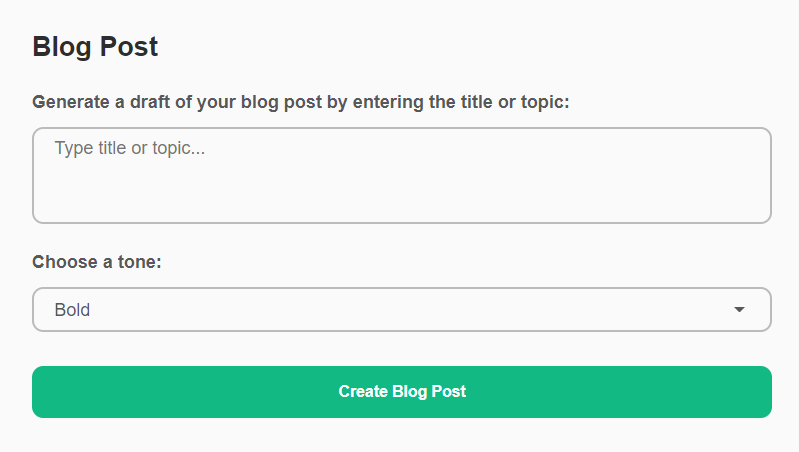
Generate Social Media Copy
1. Select “Social Media Copy” on Home page.
2. Describe what the post is about. Enter keywords, key phrases, or an entire paragraph. You can also add hashtags.
3. Choose the tone or style of your content. You can select: Bold, Casual, Dramatic, Professional, or Witty.
4. Click “Create Social Copy“.
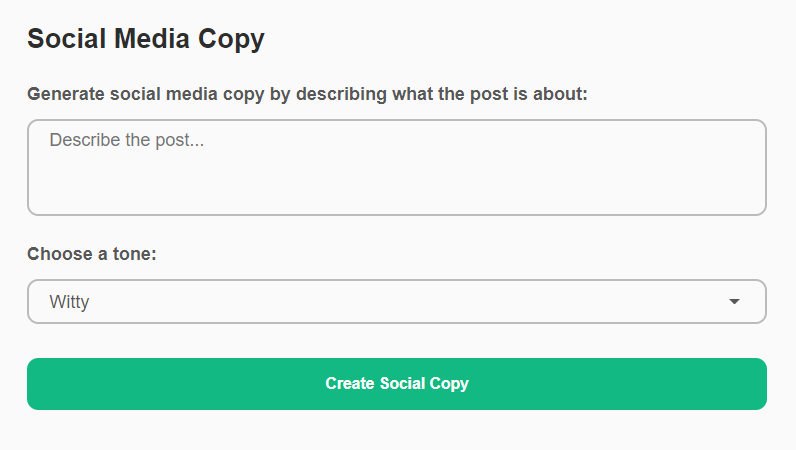
For both types of content, it can take 30 seconds to a minute for the AI to generate results. You can “Save” or “Copy” the text as soon as it’s generated.